Customized Features*
Use the audio/information screen to customize certain features.
- Detail
-
When you customize settings:
- Make sure that the vehicle is at a complete stop.
Continuously variable transmission models- Shift to P.
Manual transmission models- Set the parking brake.
How to customize
While the vehicle is at a complete stop with the ignition switch in ON II, press the MENU/CLOCK button, then select Settings. To customize the phone settings, press the  button, then select Phone Setup.
button, then select Phone Setup.
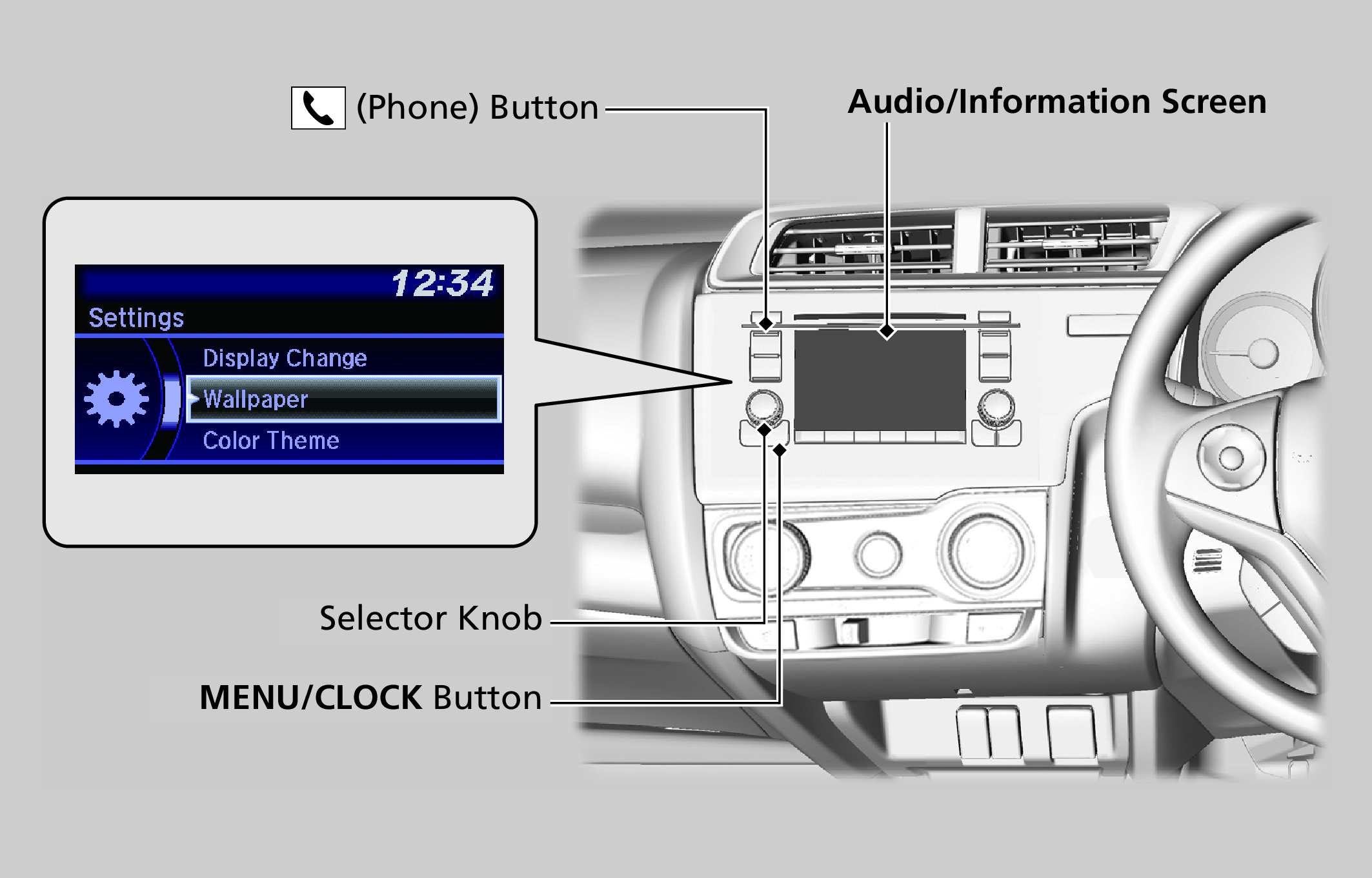
- Detail
-
These indications are used to show how to operate the selector knob.
Rotate to select.
to select.
Press to enter.
to enter.
Customization flow
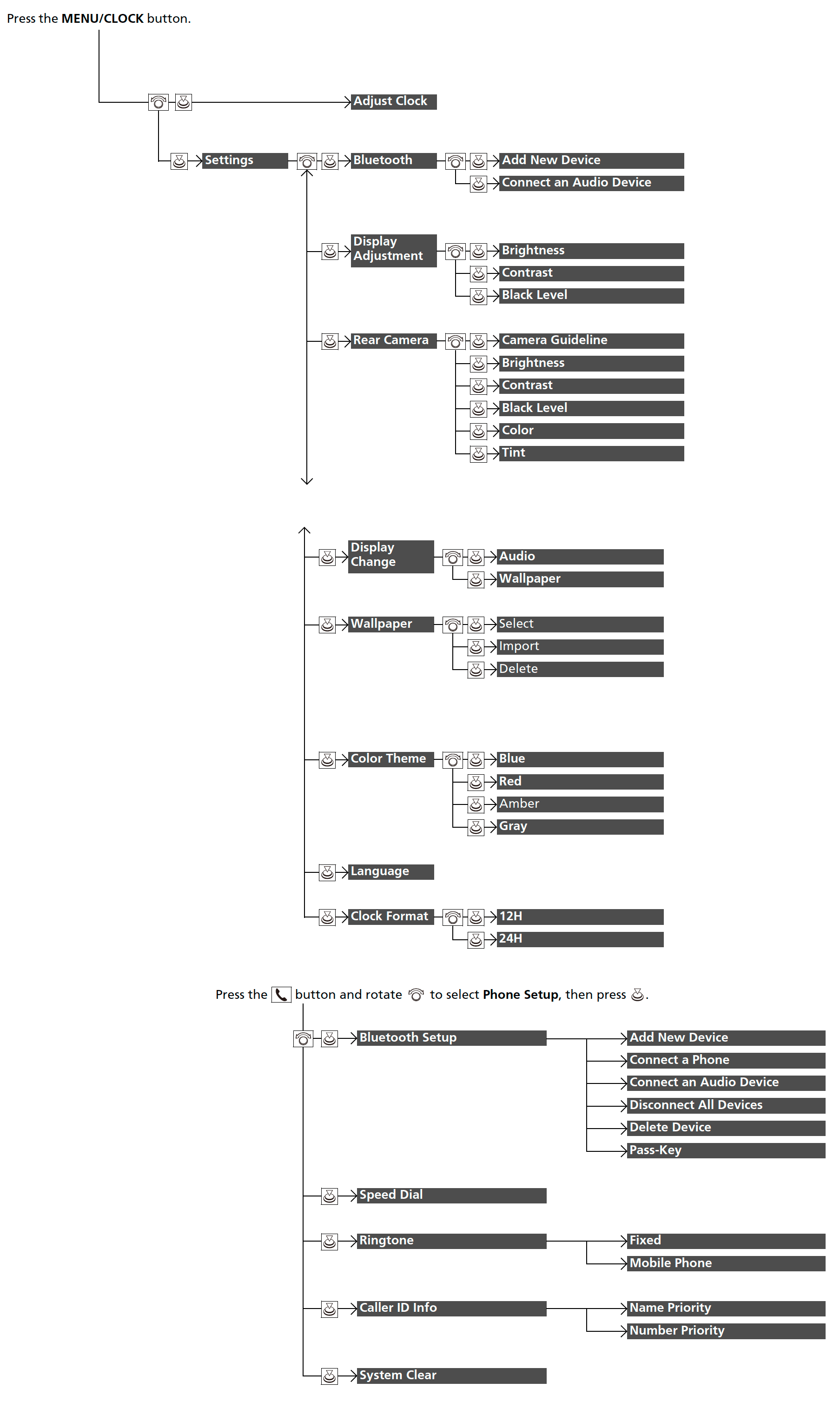
List of customizable options
|
Setup Group
|
Customizable Features
|
Description
|
Selectable Settings
|
||
|---|---|---|---|---|---|
|
Adjust Clock
|
Adjust Clock.
|
—
|
|||
|
Settings
|
Bluetooth
|
Add New Device
|
Pairs a new phone to HFT, edits and deletes a paired phone, and create a code for a paired phone.
|
—
|
|
|
Connect an Audio Device
|
Connects, disconnects or pairs a Bluetooth® Audio device to HFT.
|
—
|
|||
|
Display Adjustment
|
Brightness
|
Changes the brightness of the audio/information screen.
|
—
|
||
|
Contrast
|
Changes the contrast of the audio/information screen.
|
—
|
|||
|
Black Level
|
Changes the black level of the audio/information screen.
|
—
|
|||
|
Rear Camera
|
Camera Guideline
|
Selects whether the guidelines come on the audio/information screen.
|
On*1/Off
|
||
|
Brightness
|
Adjust the rear camera display settings.
|
—
|
|||
|
Contrast
|
|||||
|
Black Level
|
|||||
|
Color
|
|||||
|
Tint
|
|||||
*1 : Default Setting
|
Setup Group
|
Customizable Features
|
Description
|
Selectable Settings
|
||
|---|---|---|---|---|---|
|
Settings
|
Display Change
|
Changes the display type.
|
Audio*1/Wallpaper
|
||
|
Wallpaper
|
Select
|
Changes the display type.
|
Clock*1/Image1/Image2/Image3
|
||
|
Import
|
Imports an image file for a new wallpaper.
|
—
|
|||
|
Delete
|
Deletes an image file for a wallpaper.
|
Image1*1/Image2/Image3
|
|||
|
Color Theme
|
Changes the background colour of the audio/information screen.
|
Blue*1/Red/Amber/Grey
|
|||
|
Language
|
Changes the display language.
|
English*1/French/Spanish
|
|||
|
Clock Format
|
Selects the digital clock display from 12H to 24H.
|
12H*1/24H
|
|||
*1 : Default Setting
|
Setup Group
|
Customizable Features
|
Description
|
Selectable Settings
|
||
|---|---|---|---|---|---|
|
Phone Setup
|
Bluetooth Setup
|
Add New Device
|
Pairs a new phone to HFT.
|
—
|
|
|
Connect a Phone
|
Pairs a new phone or connects a paired phone to HFT.
|
—
|
|||
|
Connect an Audio Device
|
Connects a Bluetooth® Audio device to HFT.
|
—
|
|||
|
Disconnect All Devices
|
Disconnects a paired phone from HFT.
|
—
|
|||
|
Delete Device
|
Deletes a paired phone.
|
—
|
|||
|
Pass-Key
|
Inputs and changes a code for a paired phone.
|
—
|
|||
|
Speed Dial
|
Edits, adds or deletes a speed dial entry.
|
—
|
|||
|
Ringtone
|
Selects the ring tone.
|
Fixed*1/Mobile Phone
|
|||
|
Caller ID Info
|
Prioritizes the caller’s name or phone number as the caller ID.
|
Name Priority*1/Number Priority
|
|||
|
System Clear
|
Cancels/Resets all customized items in the Phone Setup group as default.
|
—
|
|||
*1 : Default Setting
How to customize
While the vehicle is at a complete stop with the ignition switch in ON II*1, select Settings, then select a setting item.
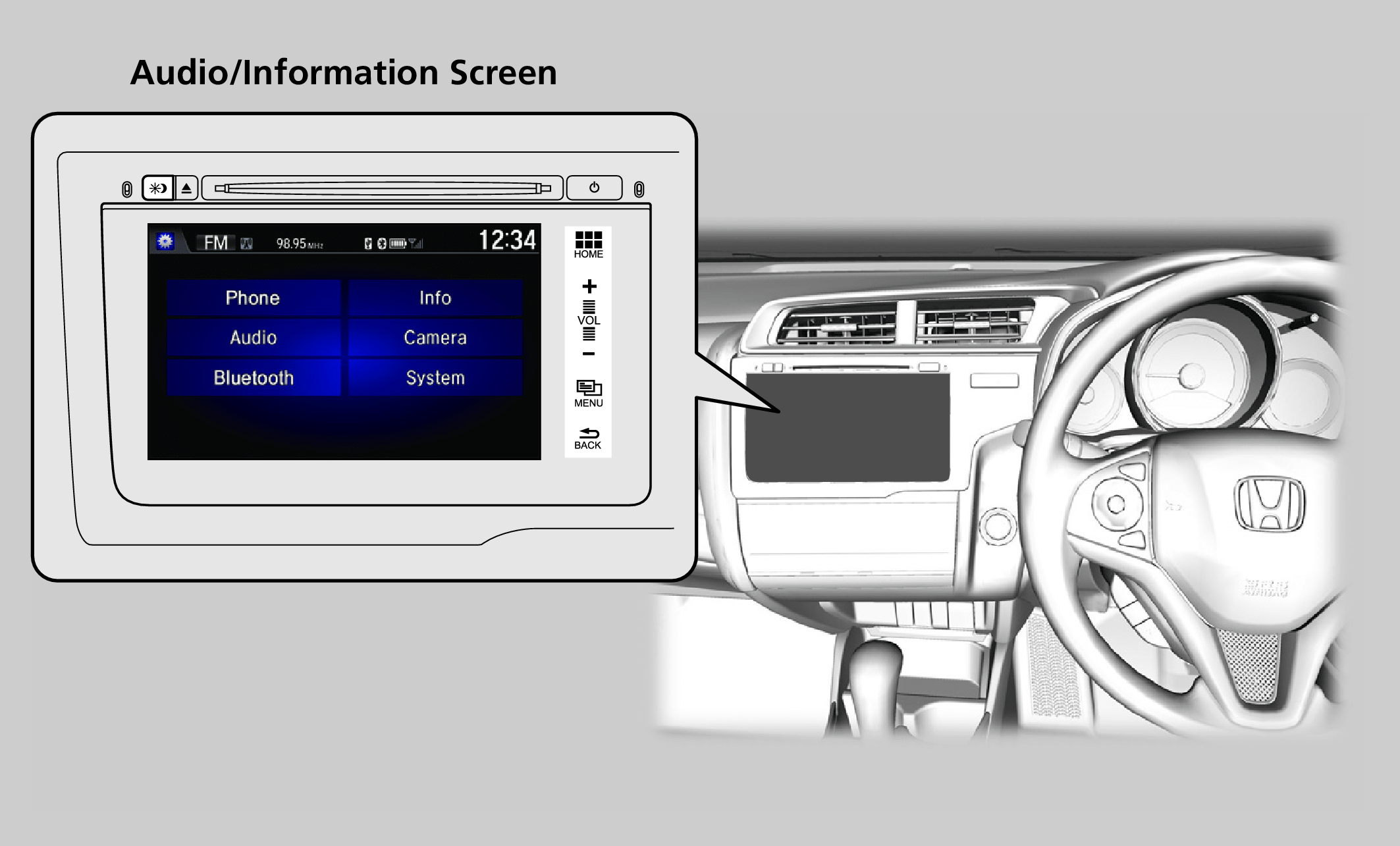
*1 : Models with the keyless access system have an ENGINE START/STOP button instead of an ignition switch.
- Detail
-
When you customize settings:
- Make sure that the vehicle is at a complete stop.
- Shift to P.
- Set the parking brake.
Continuously variable transmission modelsManual transmission models
- Detail
-
To customize other features, select Settings.
Customization flow
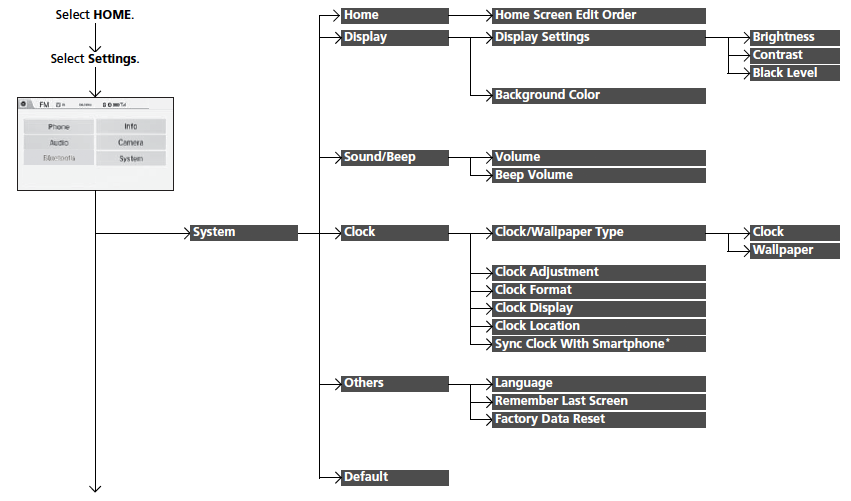
* Not available on all models
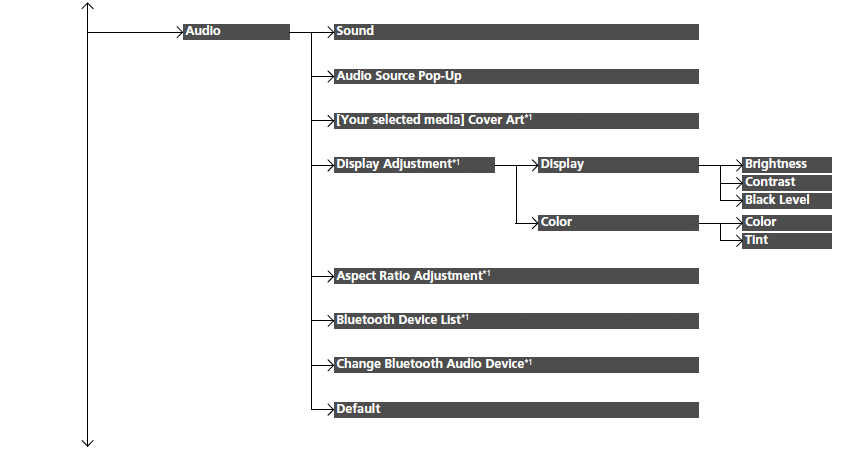
*1: May change depending on your currently selected source.
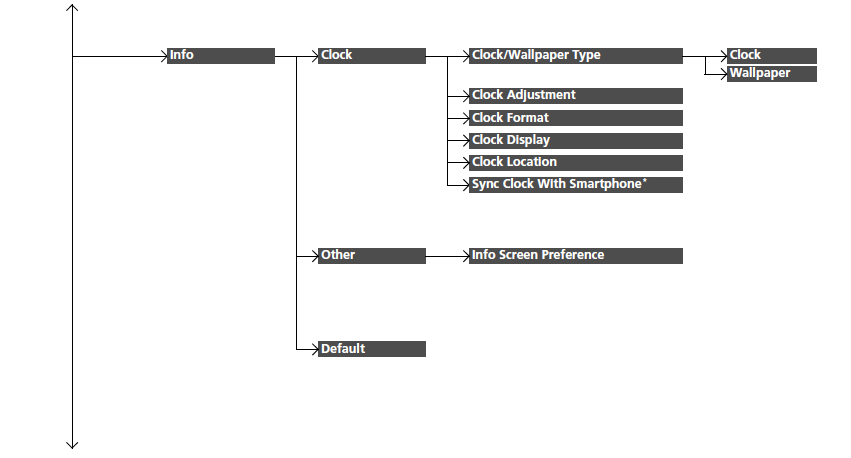
* Not available on all models
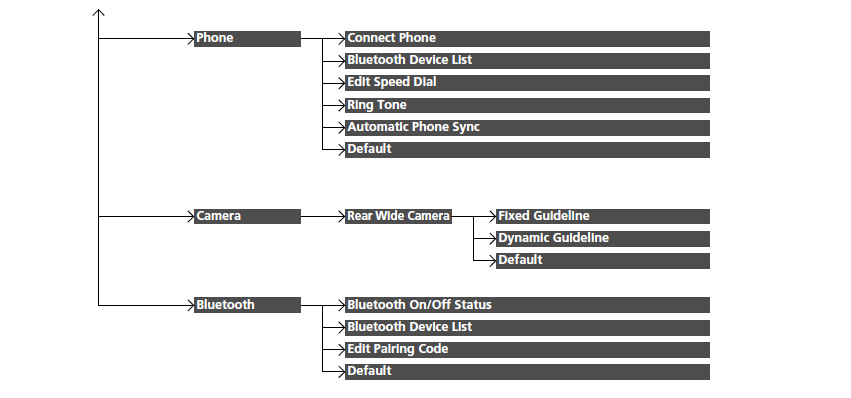
List of customizable options
|
Setup Group
|
Customizable Features
|
Description
|
Selectable Settings
|
||
|---|---|---|---|---|---|
|
System
|
HOME
|
Home Screen Edit Order
|
Changes the HOME screen icon layout.
|
—
|
|
|
Display
|
Display Settings
|
Brightness
|
Changes the brightness of the audio/information screen.
|
—
|
|
|
Contrast
|
Changes the contrast of the audio/information screen.
|
—
|
|||
|
Black Level
|
Changes the black level of the audio/information screen.
|
—
|
|||
|
Background Color
|
Changes the background colour of the audio/information screen
|
Blue*1/Amber/Red/Violet
|
|||
|
Sound/Beep
|
Volume
|
Changes the sound volume.
|
0~6*1~11
|
||
|
Beep Volume
|
Changes the beep volume.
|
OFF/1/2*1/3
|
|||
*1 : Default Setting
|
Setup Group
|
Customizable Features
|
Description
|
Selectable Settings
|
||
|---|---|---|---|---|---|
|
System
|
Clock
|
Clock/Wallpaper Type
|
Clock
|
Changes the clock display type.
|
Analog/Digital*1/Small Digital/Off
|
|
Wallpaper
|
|
Blank/Galaxy*1/Metallic
|
|||
|
Clock Adjustment
|
Adjusts Clock.
|
—
|
|||
|
Clock Format
|
Selects the digital clock display from 12H to 24H.
|
12H*1/24H
|
|||
|
Clock Display
|
Selects whether the clock display comes on.
|
On/Off*1
|
|||
|
Clock Location
|
Changes the clock display layout.
|
Right upper*1/Left upper/Right lower/Left lower/Off
|
|||
|
Sync Clock With Smartphone*
|
Selects whether the clock links to the device you connect.
|
On*1/Off
|
|||
*1 : Default Setting
|
Setup Group
|
Customizable Features
|
Description
|
Selectable Settings
|
||
|---|---|---|---|---|---|
|
System
|
Others
|
Language
|
Changes the display language.
|
English/French/Spanish
|
|
|
English/Indonesian/Thai/Malay
|
|||||
|
Remember Last Screen
|
Selects whether the device remembers the last screen.
|
On/Off*1
|
|||
|
Factory Data Reset
|
Resets all the settings to their factory default.
|
Yes/No
|
|||
|
Default
|
Cancels/Resets all customized items in the System group as default.
|
Yes/No
|
|||
|
Audio
|
Sound
|
Adjusts the settings of the audio speaker’s sound
|
-6 ~ 0*1 ~ +6 (BASS and TREBLE), RR9~0*1~FR9 (FADER), L9~0*1~R9 (BALANCE), Off/Low/Mid*1/High (SVC)
|
||
|
Audio Source Pop-Up
|
Selects whether the list of selectable audio sources comes on or not when Audio is selected on the HOME screen.
|
On/Off*1
|
|||
*1 : Default Setting
|
Setup Group
|
Customizable Features
|
Description
|
Selectable Settings
|
||
|---|---|---|---|---|---|
|
Audio
|
iPod or USB mode
[Your selected media]
Cover Art
|
Turns on and off the cover art display.
|
On*1/Off
|
||
|
USB, HDMITM mode
Display Adjustment
|
Display
|
Brightness
|
|||
|
Contrast
|
|||||
|
Black Level
|
|||||
|
Color
|
Color
|
Changes the color of the audio/information screen.
|
—
|
||
|
Tint
|
Changes the tint of the audio/information screen.
|
—
|
|||
|
USB, HDMITM mode
Aspect Ratio Adjustment
|
Changes the aspect ratio and zoom settings of the audio/information screen.
|
Normal/Full*1/Zoom
|
|||
|
Bluetooth® Audio mode
Bluetooth Device List
|
Pairs a new phone to HFT, edits or deletes a paired phone.
|
—
|
|||
|
Bluetooth® Audio mode
Change Bluetooth Audio Device
|
Connects, disconnects or pairs a Bluetooth® Audio device to HFT.
|
—
|
|||
|
Default
|
Cancels/Resets all customized items in the Audio group as default.
|
Yes/No
|
|||
*1 : Default Setting
|
Setup Group
|
Customizable Features
|
Description
|
Selectable Settings
|
||
|---|---|---|---|---|---|
|
Info
|
Clock
|
Clock/Wallpaper type
|
Clock
|
||
|
Wallpaper
|
|||||
|
Clock Adjustment
|
|||||
|
Clock Format
|
|||||
|
Clock Display
|
|||||
|
Clock Location
|
|||||
|
Sync Clock With Smartphone*
|
|||||
|
Other
|
Info Screen Preference
|
Changes the Info screen type.
|
Info Top/Info Menu/Off*1
|
||
|
Default
|
Cancels/Resets all customized items in the Info group as default.
|
Yes/No
|
|||
*1 : Default Setting
|
Setup Group
|
Customizable Features
|
Description
|
Selectable Settings
|
|
|---|---|---|---|---|
|
Phone
|
Connect Phone
|
Pairs a new phone to HFT, connects or disconnects a paired phone.
|
—
|
|
|
Bluetooth Device List
|
Pairs a new phone to HFT, edits or deletes a paired phone.
|
—
|
||
|
Edit Speed Dial
|
Edits, adds or deletes a speed dial entry.
|
—
|
||
|
Ring Tone
|
Selects the ring tone.
|
Fixed/Mobile Phone*1
|
||
|
Automatic Phone Sync
|
Sets a phonebook data to be automatically imported when a phone is paired to HFT.
|
On/Off
|
||
|
Default
|
Cancels/Resets all customized items in the Phone group as default.
|
Yes/No
|
||
*1 : Default Setting
|
Setup Group
|
Customizable Features
|
Description
|
Selectable Settings
|
||
|---|---|---|---|---|---|
|
Camera
|
Rear Wide Camera
|
Fixed Guideline
|
Selects whether the fixed guidelines come on on the rear camera monitor.
|
On*1/Off
|
|
|
Dynamic Guideline
|
Selects whether the dynamic guidelines come on on the rear camera monitor.
|
On*1/Off
|
|||
|
Default
|
Cancels/Resets all customized items in the Rear Wide Camera group as default.
|
Yes/No
|
|||
|
Bluetooth
|
Bluetooth On/Off Status
|
Changes the Bluetooth® status.
|
On*1/Off
|
||
|
Bluetooth Device List
|
Pairs a new phone to HFT, edits or deletes a paired phone, or creates a security PIN.
|
—
|
|||
|
Edit Pairing Code
|
Edits Pairing Code.
|
Random/Fixed*1
|
|||
|
Default
|
Cancels/Resets all customized items in the Bluetooth group as default.
|
Yes/No
|
|||
*1 : Default Setting
* Not available on all models