Audio System Basic Operation
Models with monochrome audio system
To use the audio system function, the ignition switch must be in ACCESSORY I or ON II*1.
- Use the selector knob or MENU button to access some audio functions.
Press to switch between the normal and extended display for some functions.LIST/SELECT (Selector) knob/LIST/SEL (Selector) knob: Rotate left or right to scroll through the available choices. Press
to switch between the normal and extended display for some functions.LIST/SELECT (Selector) knob/LIST/SEL (Selector) knob: Rotate left or right to scroll through the available choices. Press to set your selection.MENU button: Press to select any mode.The available mode includes the clock adjustment*, auto select, save preset, sound settings, Bluetooth® setup, and play modes. Play modes can be also selected from scan, random, repeat, and so on.
to set your selection.MENU button: Press to select any mode.The available mode includes the clock adjustment*, auto select, save preset, sound settings, Bluetooth® setup, and play modes. Play modes can be also selected from scan, random, repeat, and so on.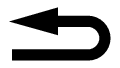 (Back) button: Press to go back to the previous display when a list or menu screen is displayed.
(Back) button: Press to go back to the previous display when a list or menu screen is displayed. -
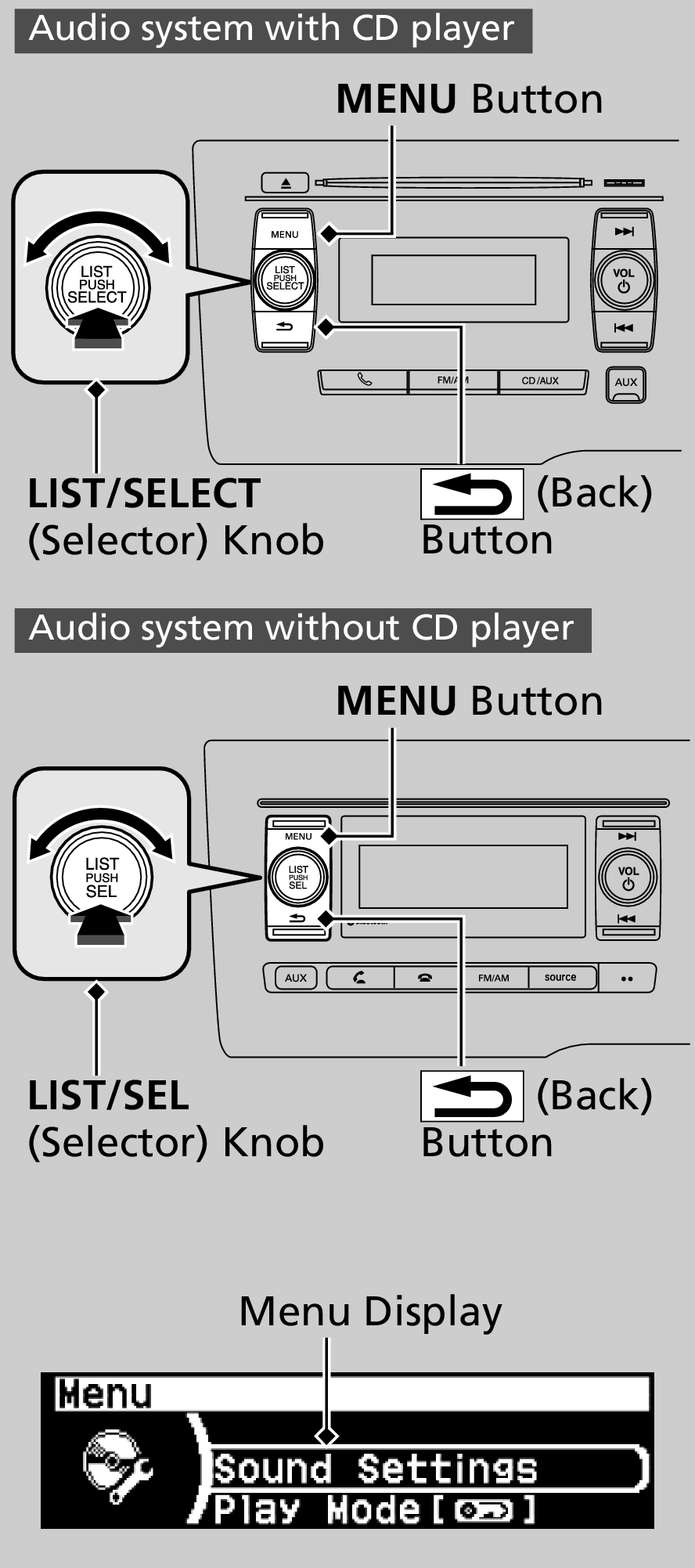
- Detail
-
These indications are used to show how to operate the selector knob.
Rotate to select.
to select.
Press to enter.Audio Menu Items
to enter.Audio Menu Items
Models with audio remote control buttonsPress the SOURCE, ,
,  ,
,  or
or  button on the steering wheel to change any audio setting.
button on the steering wheel to change any audio setting.
*1 : Models with the keyless access system have an ENGINE START/STOP button instead of an ignition switch.
* Not available on all models
- Recommend page