Playing an iPod
Models with monochrome audio system
Connect the iPod using your dock connector to the USB Port, then press the CD/AUX or SOURCE button.
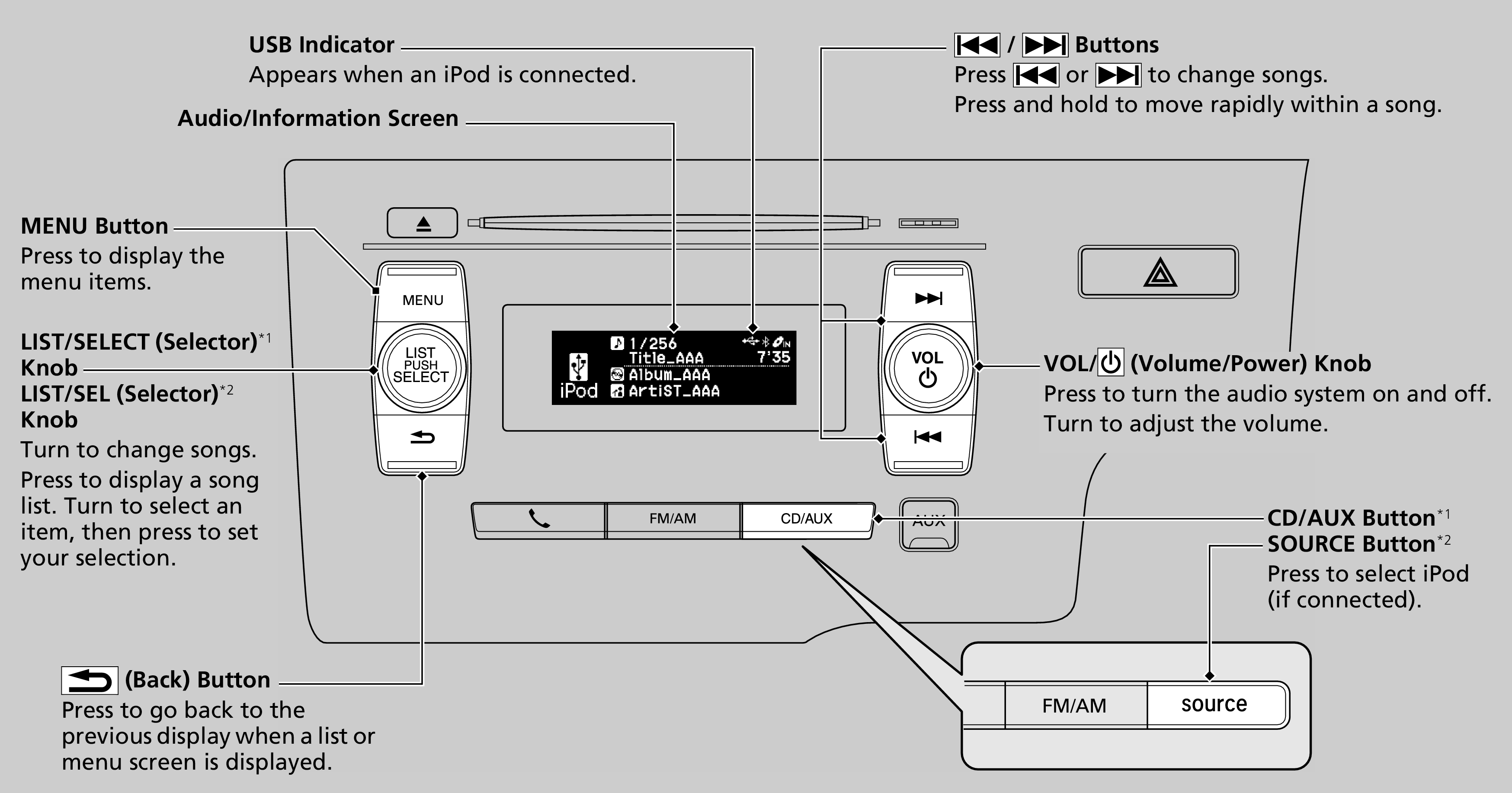
*1 : Audio system with CD player
*2 : Audio system without CD player
- Detail
-
Available operating functions vary on models or versions. Some functions may not be available on the vehicle's audio system.If there is a problem, you may see an error message on the audio/information screen.
How to Select a Song from the iPod Music List with the Selector Knob
-
- Press
 to display an iPod music list.
to display an iPod music list. - Rotate
 to select a category.
to select a category. - Press
 to display a list of items in the category.
to display a list of items in the category. - Rotate
 to select an item, then press
to select an item, then press  .
.- Repeat this procedure until a desired item you want to listen is displayed.
- Press
-
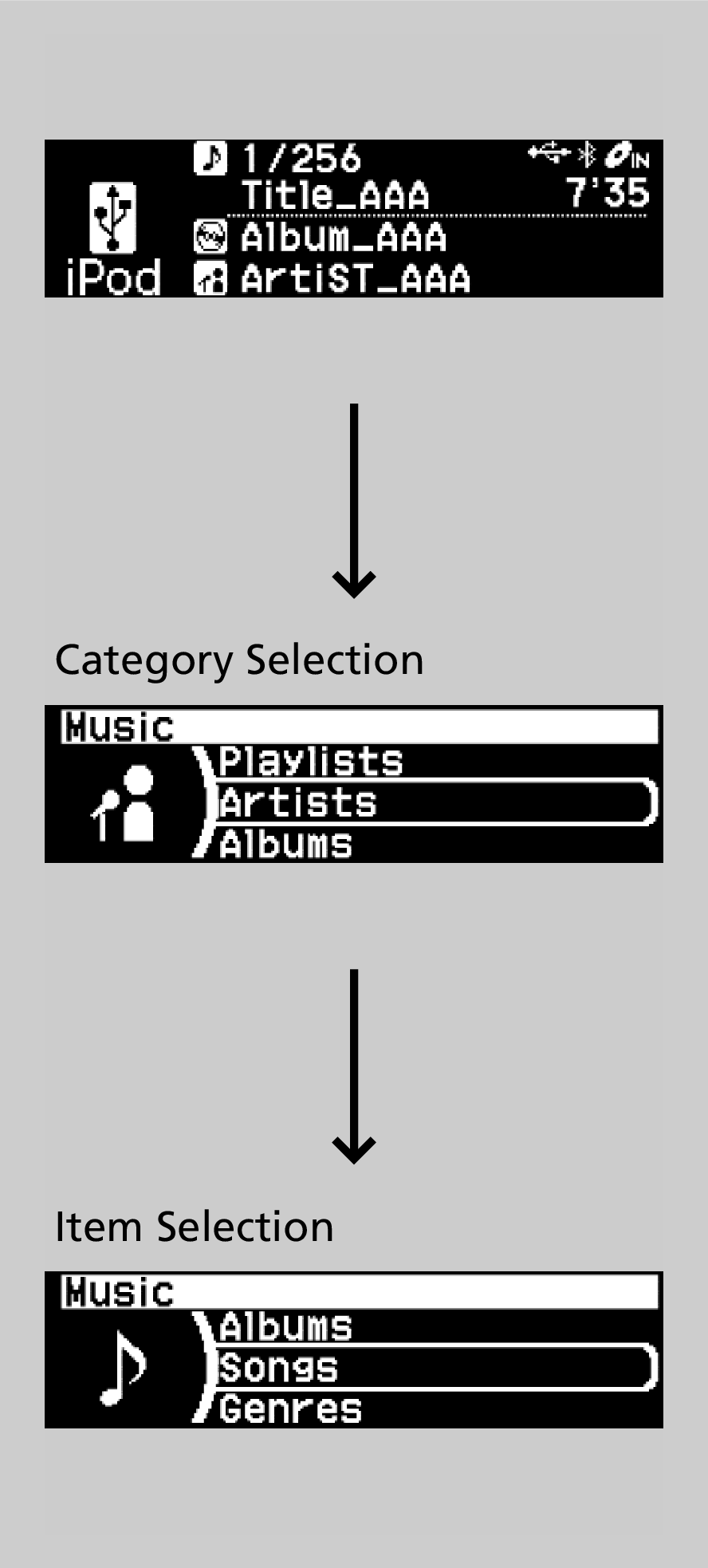
How to Select a Play Mode
You can select repeat and shuffle modes when playing a file.
-
- Press the MENU button.
- Rotate
 to select Play Mode, then press
to select Play Mode, then press  .
. - Rotate
 to select a mode, then press
to select a mode, then press  .
.
-
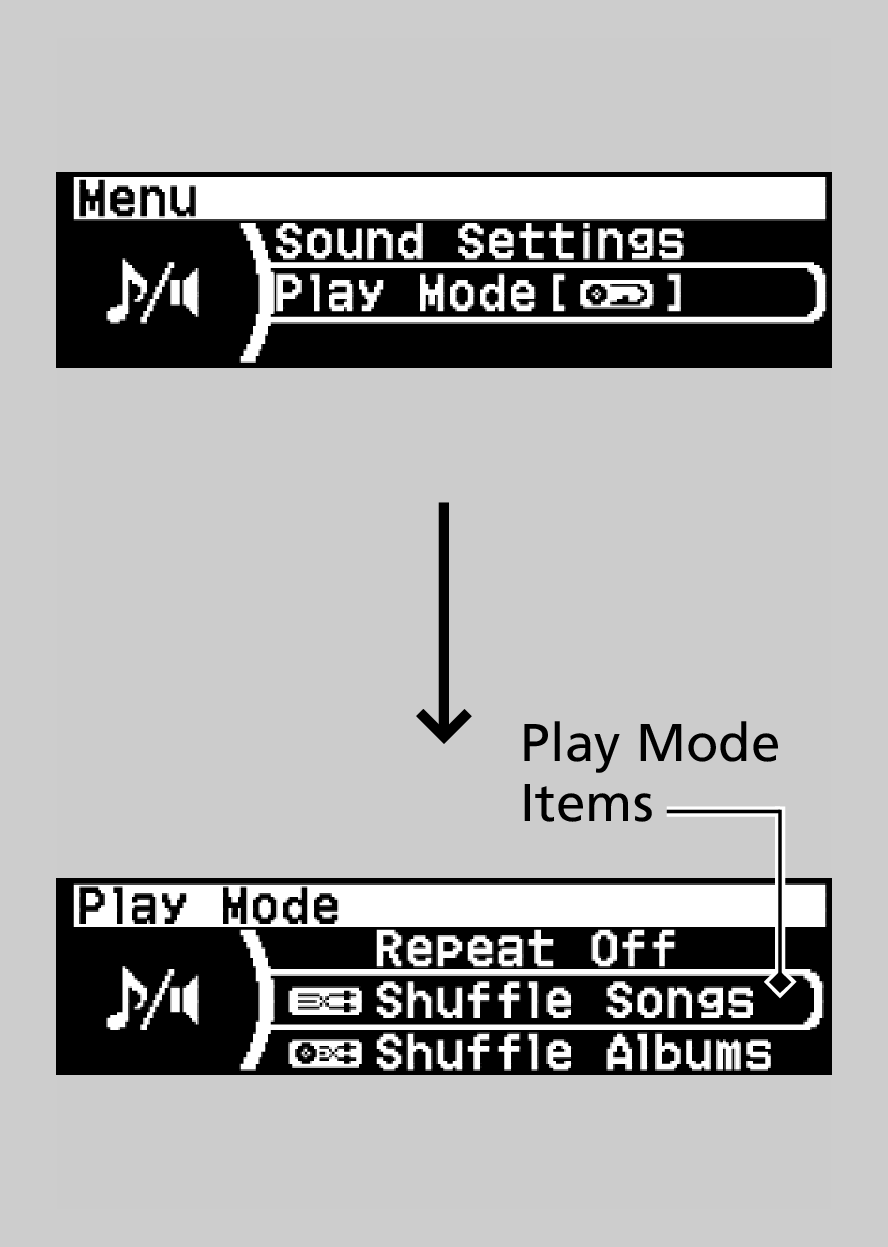
- Detail
-
Play Mode Menu Items
Normal Play
Repeat Track: Repeats the current song.
Repeat Off: Turns off the repeat mode.
Shuffle Off: Turns off the shuffle mode.
Shuffle Song: Plays all available songs in a selected list (playlists, artists, albums, songs, genres, or composers) in random order.
Shuffle Albums: Plays all available albums in a selected list (playlists, artists, albums, songs, genres, or composers) in random order.
To turn off a play mode
- Press the MENU button.
- Rotate
 to select Play Mode, then press
to select Play Mode, then press  .
. - Rotate
 to select Normal Play, then press
to select Normal Play, then press  .
.