Playing Bluetooth® Audio
Models with display audio system
Your audio system allows you to listen to music from your Bluetooth-compatible phone.This function is available when the phone is paired and connected to the vehicle's Hands-Free Telephone (HFT) system.
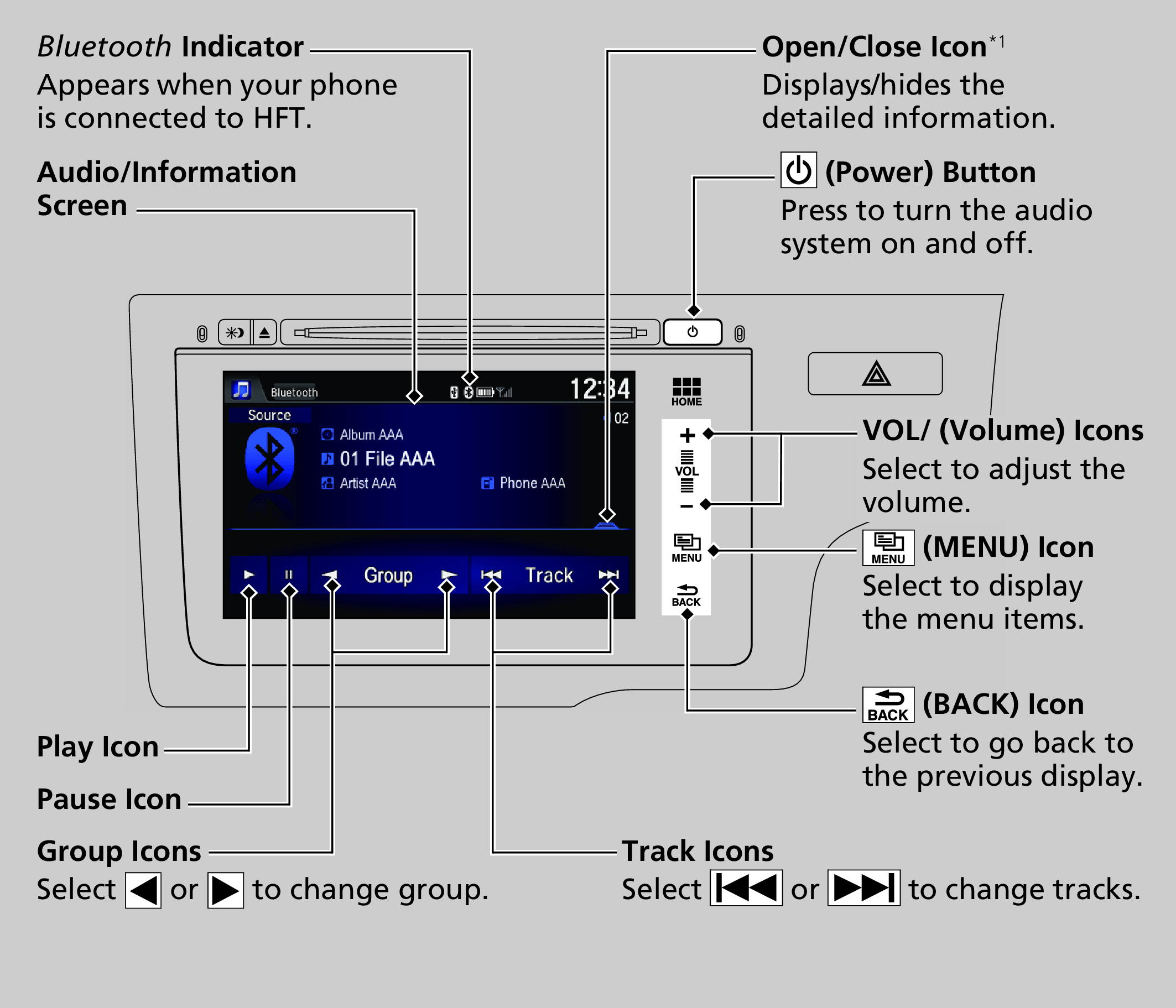
- Detail
-
Not all Bluetooth-enabled phones with streaming audio capabilities are compatible with the system.
To check if your phone is compatible, ask a dealer.It may be illegal to perform some data device functions while driving.Only one phone can be used with HFT at a time.
When there are more than two paired phones in the vehicle, the first paired phone the system finds is automatically linked.If more than one phone is paired to the HFT system, there may be a delay before the system begins to play.In some cases, the name of the artist, album, or track may not appear correctly.A NO CONNECT message may be displayed if:- The phone is not linked to HFT.
- The phone is not turned on.
- The phone is not in the vehicle.
- An incompatible phone is connected.
The following functions may not be available on some devices:- Pause function
- Group selection
*1: Depending on the Bluetooth device you connect, some or all of the lists may not be displayed.
To Play Bluetooth® Audio Files
-
- Make sure that your phone is paired and connected to the system.
- Select the Bluetooth® Audio mode.
-
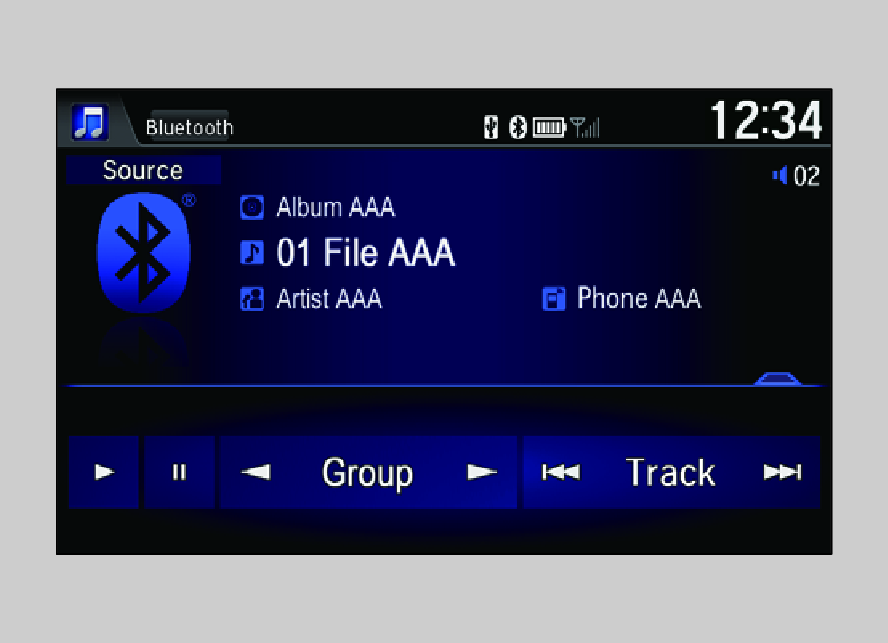
- Detail
-
To play the audio files, you may need to operate your phone. If so, follow the phone maker's operating instructions.Switching to another mode pauses the music playing from your phone.
To pause or resume a file
Select the play icon or pause icon.
Searching for Music
-
- Select MENU.
- Select Music Search.
- Select a search category (e.g., Albums).
- Select an item.
- The selection begins playing.
-
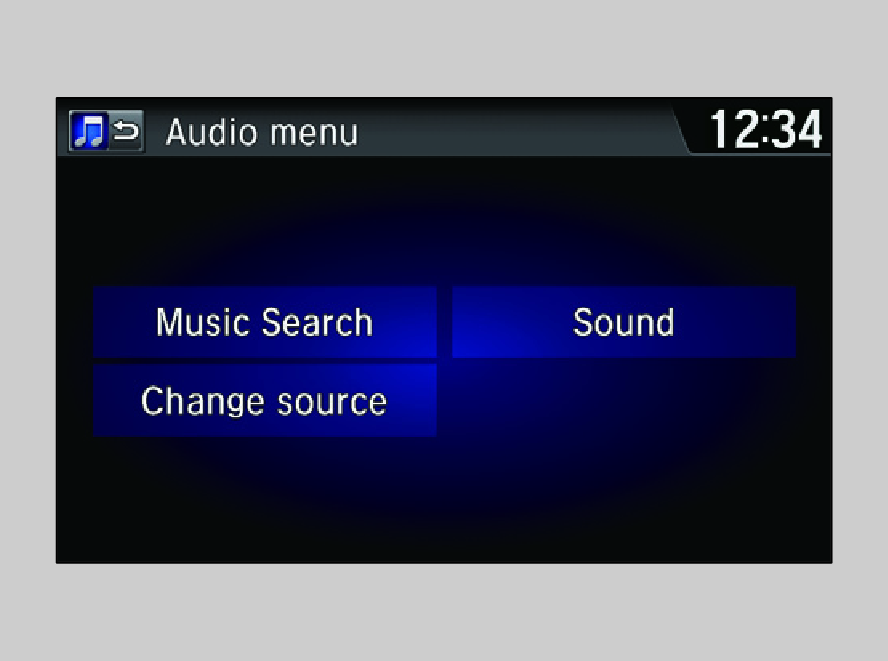
- Detail
-
Depending on the Bluetooth device you connect, some or all of the lists may not be displayed.
- Recommend page