Customizing the Auto Door Locking/Unlocking Setting*
You can customize the auto door locking/unlocking setting to your liking using the master door lock switch.
List of the Auto Door Locking/Unlocking Customizable Options
Auto door locking
|
Mode
|
Description
|
|---|---|
|
Drive Lock Mode*1
|
All doors and the tailgate lock when the vehicle’s speed reaches about 15 km/h.
|
|
Continuously variable transmission models
Park Lock Mode
|
All doors and the tailgate lock when the shift lever is moved out of P with the brake pedal depressed.
|
|
Off
|
The auto door locking is deactivated all the time.
|
Auto door unlocking
|
Mode
|
Description
|
|
|---|---|---|
|
Continuously variable transmission models
Park Unlock Mode
|
South African models only
Driver’s door unlocks*2
|
All doors and tailgate unlock*4
|
|
When the shift lever is moved into P with the brake pedal depressed.
|
||
|
Ignition Switch Unlock Mode
|
South African models only
Driver’s door unlocks*3
|
All doors and tailgate unlock*5
|
|
When the ignition switch is moved out of ON II.
|
||
|
Off
|
The auto door unlocking is deactivated all the time.
|
|
South African models
*2: Default setting for continuously variable transmission models
*3: Default setting for manual transmission models
Except South African models
*4: Default setting for continuously variable transmission models
*5: Default setting for manual transmission model
Customizing Flow for Auto Door Locking Options
|
Steps
|
Drive Lock Mode*2
|
Park Lock Mode*1
|
Off
|
|---|---|---|---|
|
1
|
Apply the parking brake. Make sure the shift lever is in P*1.
|
||
|
2
|
Turn the ignition switch to ON II*3.
|
||
|
3
|
The driver’s door must be closed at this stage.
|
Open the driver’s door.
|
|
|
4
|
Move the shift lever out of P*1 with the brake pedal depressed.
|
—
|
|
|
5
|
Press and hold the front of the master door lock switch on the driver’s door. You will hear a click when more than five seconds elapse. Release the switch.
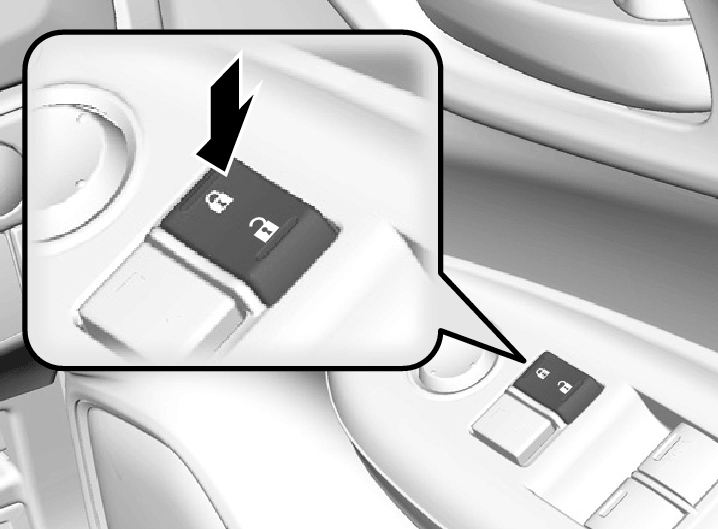 |
||
|
6
|
Move the shift lever to P*1.
|
—
|
|
|
7
|
Turn the ignition switch to LOCK 0*3 within 20 seconds.
|
||
*1 : Continuously variable transmission models only
*2 : Default setting
*3 : Models with the keyless access system have an ENGINE START/STOP button instead of an ignition switch.
Customizing Flow for Auto Door Unlocking Options
|
Steps
|
Ignition Switch Unlock Mode
|
Park Unlock Mode*1
|
Off
|
||
|---|---|---|---|---|---|
|
To unlock driver’s door*2,*4
|
To unlock all doors*2
|
To unlock driver’s door*3,*4
|
To unlock all doors*3
|
||
|
1
|
Apply the parking brake. Make sure the shift lever is in P*1.
|
||||
|
2
|
Turn the ignition switch to ON II*5.
|
||||
|
3
|
The driver’s door must be closed at this stage.
|
Open the driver’s door.
|
|||
|
4
|
Move the shift lever out of P with the brake pedal depressed*1.
|
—
|
|||
|
5
|
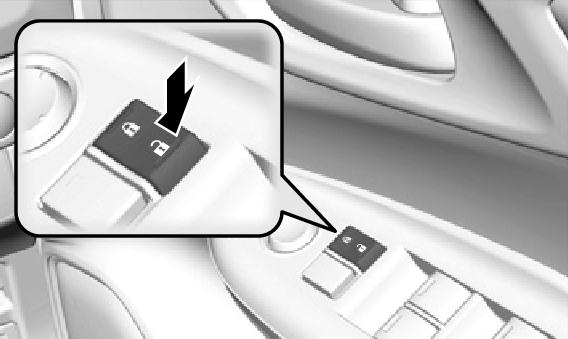 Press and hold the rear of the master door lock switch on the driver’s door. You will hear a click when more than five seconds elapse.
|
||||
|
6
|
Release the switch.
|
Keep pressing the switch for another five seconds to hear one more click.
Release the switch.
|
Release the switch.
|
Keep pressing the switch for another five seconds to hear one more click.
Release the switch.
|
Release the switch.
|
|
7
|
Move the shift lever to P*1.
|
—
|
|||
|
8
|
Turn the ignition switch to LOCK 0*5 within 20 seconds.
|
||||
*1 : Continuously variable transmission models only
*2 : Default setting for manual transmission models
*3 : Default setting for continuously variable transmission models
*4 : South African models only
*5 : Models with the keyless access system have an ENGINE START/STOP button instead of an ignition switch.
* Not available on all models