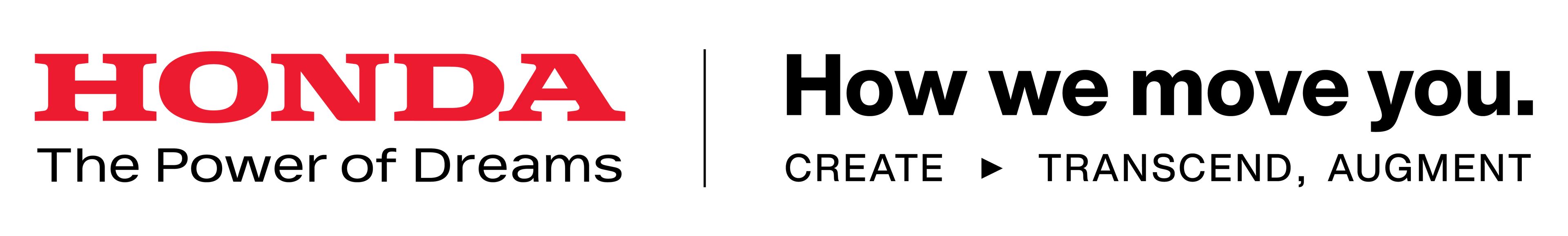Honda Connect
Honda Connect
The Connected Car revolution has begun with Next Gen Honda Connect. The exciting information technology platform with over 37 ingenious features provides a sense of safety & security, convenience and peace of mind.
Safety & Security
Safety has always been Honda`s priority. Honda Connect offers reliable security and always ensures your safety.
Convenience
We value your convenience and comfort. Honda Connect offers features, which make your every driving experience effortless.
Peace Of Mind
Enjoy uninterrupted long drives with the Honda Connect App that ensures your peace of mind.
Smartwatch
Connected at the flick of your wrist
With smartwatch connectivity, now you can control your car remotely for enhanced convenience and always stay up-to-date with important notifications
Alexa Remote Capability
Driving with voice capability
Car Connectivity takes a huge leap with Alexa. The voice-enabled remote capability is an industry-first in India, giving you excellent command over your Honda Car.
Features
Safety & Security
Note:
*"Checks validity of RSA, PUC & insurance" is only available on Alexa, if it is maintained in Honda Connect Mobile app by the customer.
**Remote AC operations works only for CVT vehicle
Only Engine health can be checked
$In case of Accessory solution , feature shows Low battery alert
For details on the features, refer FAQs
To avail Connected services through Honda skill on Alexa, user need to be Honda Connect User (Connected Car owner)
Amazon - Echo shall not be a part of car offering, User need to create account with amazon to access above features
Actual utterances may differ from portrayal.Please refer amazon.com for more details
*"Checks validity of RSA, PUC & insurance" is only available on Alexa, if it is maintained in Honda Connect Mobile app by the customer.
**Remote AC operations works only for CVT vehicle
Only Engine health can be checked
$In case of Accessory solution , feature shows Low battery alert
For details on the features, refer FAQs
To avail Connected services through Honda skill on Alexa, user need to be Honda Connect User (Connected Car owner)
Amazon - Echo shall not be a part of car offering, User need to create account with amazon to access above features
Actual utterances may differ from portrayal.Please refer amazon.com for more details
FAQs
No Such Result Found.