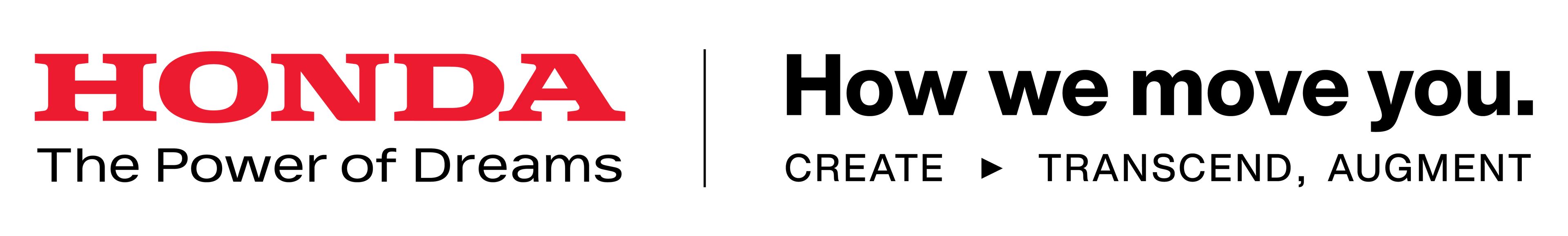Alexa Remote Capability
Alexa Remote Capability
Get started with the Alexa Honda Skill page.
Features
‘Alexa, ask Honda to start my car AC and set temperature to cool’.
Safety & security
*"Checks validity of RSA, PUC & insurance" is only available on Alexa, if it is maintained in Honda Connect Mobile app by the customer.
**Remote AC operations works only for CVT vehicle
Only Engine health can be checked
$In case of Accessory solution , feature shows Low battery alert
For details on the features, refer FAQs
To avail Connected services through Honda skill on Alexa, user need to be Honda Connect User (Connected Car owner)
Amazon - Echo shall not be a part of car offering, User need to create account with amazon to access above features
Actual utterances may differ from portrayal.Please refer amazon.com for more details
FAQs
Find the answers to all your questions
How can I update my personal details?
Tap on SideMenu. Click on the image option on the top right corner and you will be able to view and edit your personal details.
How can I update Date of Birth (DOB) and address?
You cannot update the DOB and address from the app. These details are picked from car invoice and are non-editable.
My profile shows an option of 'Secondary Owner'. What is that?
If Primary Owner* wants to give access of any Honda car to anyone else, he/she can do the same by making that person a secondary owner of the car. Giving/revoking access can only be done by the primary owner. We do not intend to collect or use any data/information related to persons less than 18 years of age (minors), However, in relation to this, we solely rely on your declaration.
Who is a Primary Owner?
Primary Owner is the person whose phone number has been registered on the app.
How many secondary owners can be added?
Maximum of 60 secondary owners can be added.
Do secondary owners have full access just like primary owner?
When a primary owner creates a secondary owner, he has the option of giving either 'Full access' or 'Partial access'. A secondary owner gets the degree of access based on the selected option by the primary owner.
How to add emergency contacts?
Tap on SideMenu. Under profile option, click on 'Emergency Contacts' and create the same.