Auxiliary Input Jack
Use the jack to connect a standard audio device.
-
- Open the cover.
- Connect a standard audio device to the input jack using a 3.5 mm stereo miniplug.
- The audio system automatically switches to the AUX mode.
-
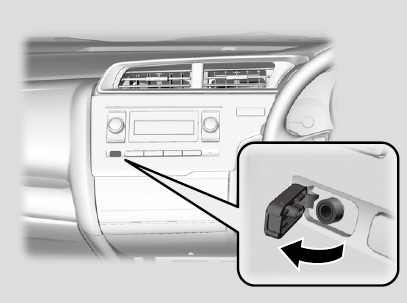
- Detail
-
To switch the mode, press any of the audio mode buttons. You can return to AUX mode by pressing the SOURCE button.You cannot use the auxiliary input jack if you replace the audio system.
* Not available on all models
#For AVN Audio System : Refer AVN Manual
- Recommend page