Adjusting the Clock
You can adjust the time in the clock display with the ignition switch in ON II*1.
- Detail
-
Models with monochrome audio systemThese indications are used to show how to operate the selector knob.
Rotate to select.
to select.
Press to enter.To change the setting between 12H and 24H:
to enter.To change the setting between 12H and 24H:
Rotate to select the clock adjustment mode, then press
to select the clock adjustment mode, then press  . The display time begins flashing.
. The display time begins flashing.
Rotate to select 12H or 24H.
Press complete clock mode.
Adjusting the Time
Using the  knob in the information display
knob in the information display
-
- Press the
 (select/reset) knob repeatedly to show the clock adjustment display.
(select/reset) knob repeatedly to show the clock adjustment display.- The clock display begins to blink.
- Turn the
 knob to adjust the time.
knob to adjust the time.- Turn to the right to increase the minutes.
The hour reading goes up by one after 59 is displayed. - Turn to the left to decrease the minutes.
The hour reading goes down by one after 00 is displayed.
- Turn to the right to increase the minutes.
- Press the
 to set the time.
to set the time.
- Press the
-
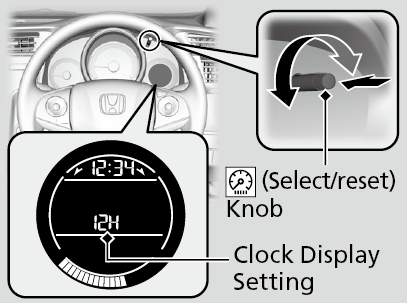
Changing the clock display
- Press the
 knob repeatedly to show the clock adjustment display.
knob repeatedly to show the clock adjustment display. - Press and hold the
 knob. The clock display setting changes.
knob. The clock display setting changes.- Pressing the
 knob changes the setting between 12H, 24H and OFF.
knob changes the setting between 12H, 24H and OFF. - Select OFF to turn off the clock display in the information display.
- Pressing the
- Press the
 knob to enter your selection.
knob to enter your selection.
*1: Models with the keyless access system have an ENGINE START/STOP button instead of an ignition switch.
Models with monochrome audio system
Using the selector knob
-
- Press the MENU button to select the menu mode.
- Rotate
 to select the clock adjustment mode, then press
to select the clock adjustment mode, then press  . The display time begins flashing.
. The display time begins flashing. - Rotate
 to select the item you want to change (hour, minute). Then press
to select the item you want to change (hour, minute). Then press  .
. - Rotate
 to make the adjustment.
to make the adjustment. - Press
 to enter your selection. The display returns to the clock adjustment. Repeat steps 3 to 5 to adjust other items.
to enter your selection. The display returns to the clock adjustment. Repeat steps 3 to 5 to adjust other items. - Rotate
 and select set, then press
and select set, then press  to complete clock adjustment.
to complete clock adjustment.
-
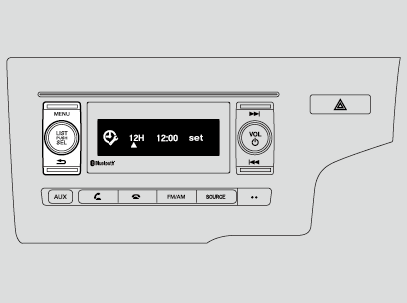
- Recommend page